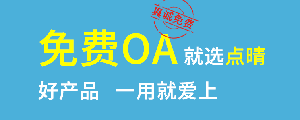winform下用FileStream实现多文件上传
|
admin 2017年3月22日 0:41
本文热度 7413
2017年3月22日 0:41
本文热度 7413
|
先看效果图:
运行效果.jpg)
代码:
- using System;
- using System.Collections.Generic;
- using System.ComponentModel;
- using System.Data;
- using System.Drawing;
- using System.Linq;
- using System.Text;
- using System.Windows.Forms;
- using System.IO;
- using System.Collections;
- using System.Threading;
-
- namespace VideoTrans
- {
- public partial class Form2 : Form
- {
- public Form2()
- {
- InitializeComponent();
- LoadListView();
- this.FormClosed += (sender, e) => {
- Application.Exit();
- System.Diagnostics.Process pro = System.Diagnostics.Process.GetCurrentProcess();
- pro.Kill();
- };
- }
-
-
-
- void LoadListView()
- {
- listView1.View = View.Details;
- listView1.CheckBoxes = true;
- listView1.GridLines = true;
- listView1.Columns.Add("文件名",150,HorizontalAlignment.Center);
- listView1.Columns.Add("文件大小", 150, HorizontalAlignment.Center);
- listView1.Columns.Add("文件路径", 150, HorizontalAlignment.Center);
- }
-
-
-
-
-
- private void button2_Click(object sender, EventArgs e)
- {
- FolderBrowserDialog fbd = new FolderBrowserDialog();
- if(fbd.ShowDialog()==DialogResult.OK)
- {
- textBox1.Text=fbd.SelectedPath;
- }
- }
-
-
-
-
-
- private void button3_Click(object sender, EventArgs e)
- {
-
- OpenFileDialog ofd = new OpenFileDialog();
- ofd.Multiselect = true;
- if(ofd.ShowDialog()==DialogResult.OK)
- {
- foreach(string filename in ofd.FileNames)
- {
- FileInfo fi=new FileInfo(filename);
- ListViewItem lvi = new ListViewItem(Path.GetFileNameWithoutExtension(filename));
- lvi.Tag = filename;
- lvi.SubItems.Add(fi.Length.ToString());
-
- lvi.SubItems.Add(Path.GetDirectoryName(filename));
- listView1.Items.Add(lvi);
- }
-
- }
- }
- public delegate void DeleFile(int position);
-
-
-
-
-
- private void button1_Click(object sender, EventArgs e)
- {
-
- if (textBox1.Text.Trim().Equals(""))
- {
- MessageBox.Show("请先选择存储目录..!");
- }
- else
- {
-
- if (listView1.Items.Count > 0)
- {
- int j = 0;
- string count = listView1.CheckedItems.Count.ToString();
- for (int i = 0; i < listView1.Items.Count;i++ )
- {
-
- if (listView1.Items[i].Checked)
- {
- j++;
- string fileName = Path.GetFileName(listView1.Items[i].Tag.ToString());
- label1.Text = string.Format("正在上传文件:[{0}]", listView1.Items[i].Text) + ":" + j.ToString() + ":" + count;
- FileStream des = new FileStream(Path.Combine(textBox1.Text, fileName), FileMode.OpenOrCreate, FileAccess.Write);
- FileStream fir = new FileStream(listView1.Items[i].Tag.ToString(), FileMode.Open, FileAccess.Read);
- byte[] buffer = new byte[10240];
- int size = 0; int ren = 0;
- while (ren < fir.Length)
- {
- Application.DoEvents();
- size = fir.Read(buffer,0,buffer.Length);
- des.Write(buffer, 0, size);
- ren += size;
- Pro(ren);
- }
- listView1.Items[i].Checked = false;
- }
- else
- {
- continue;
- }
- }
-
- }
- else
- {
- return;
- }
- }
-
- }
- public void Pro(int copy)
- {
-
- if (this.progressBarEx1.InvokeRequired)
- {
- this.progressBarEx1.Invoke(new DeleFile(Pro),new object[]{copy});
- return;
- }
- foreach (ListViewItem lvi in listView1.CheckedItems)
- {
- string total = lvi.SubItems[1].Text;
- int pro = (int)((float)copy / long.Parse(total) * 100);
- if (pro <= progressBarEx1.Maximum)
- {
- progressBarEx1.Value = pro;
- progressBarEx1.Text = label1.Text.Split('':'')[0].ToString() + Environment.NewLine + string.Format("上传进度:{0}%", pro) + Environment.NewLine + string.Format("已上传文件数:{0}/{1}", label1.Text.Split('':'')[1].ToString(), label1.Text.Split('':'')[2].ToString());
-
- }
- }
-
- }
-
-
-
-
-
- private void button4_Click(object sender, EventArgs e)
- {
- foreach(ListViewItem lvi in listView1.CheckedItems)
- {
- lvi.Remove();
- }
- }
-
- }
- }
新手们好好理解,整个程序没什么技术难度,里面的进度条为第三方控件ProgressODoom.dll,自己去网上下。
该文章在 2017/3/22 0:41:28 编辑过


 400 186 1886
400 186 1886



运行效果.jpg)